An important update is available for FreeStyle LibreLinkØ. Check here for more information.
We are closed on ANZAC Day – Friday, 25 April 2025
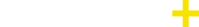 Menu
Menu
To our valued FreeStyle Libre community,
As part of the upcoming iOS 17 release, Apple® is introducing StandBy Mode and Assistive Access Mode.
We are bringing this to your attention as these features may impact your experience with your FreeStyle LibreLink app* if you choose to upgrade to iOS 17.
While our teams work quickly to verify and confirm compatibility with iOS 17, we recommend you disable automatic operating system updates on your iPhone. Please check the compatibility guide before installing a new operating system version on your iPhone.
If you decide to upgrade to iOS 17, please review the below information in detail:
StandBy Mode:
This new feature activates the iPhone lock screen when the phone is charging and positioned on its side. This mode may impact your ability to receive time-sensitive notifications such as glucose and alarms^ unavailable notifications from the FreeStyle LibreLink app*.
If you plan to use StandBy Mode, it is important to configure your iPhone settings correctly. Follow these three steps to ensure you continue to receive time-sensitive notifications:
|
1. In Settings, tap 'StandBy' |
2. If you wish to use StandBy Mode, turn on the 'StandBy' toggle | 3. Turn on the 'Show Notifications' toggle |
 |
 |
 |
Assistive Access Mode:
This mode distills apps and experience into their essential features to lighten the cognitive load for people with disabilities.
At this time, we do not recommend using this mode when using your FreeStyle LibreLink app* as it will impact your ability to activate a sensor, make changes to your alarm settings, or receive glucose alarm^ notifications from our apps.
If you have any questions, please contact FreeStyle Libre Customer Care: 0800 106 100 option 2 (9am - 5pm NZST, Mon-Fri. Closed public holidays)
*The FreeStyle LibreLink app is only compatible with certain mobile devices and operating systems. Please check the compatibility guide for more information about device compatibility before using the app. Use of FreeStyle LibreLink requires registration with LibreView.
^Notifications will only be received when alarms are turned on and the sensor is within 6 metres unobstructed of the reading device. You must enable the appropriate settings on your smartphone to receive alarms and alerts. See the FreeStyle Libre 2 User’s Manual for more information.
ADC-81692 V1.0