FreeStyle Libre 2 have been upgraded to FreeStyle libre 2 Plus. There is a price increase which directly relates to the additional day of wear time which is 15 days.
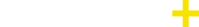 Menu
Menu

Date: 27/02/2023
Urgent Recall for Product Correction
MedSafe Ref: 30690
FreeStyle LibreLink Android app
Subject: Important FreeStyle LibreLink Android app and Android 13 Update
To our valued FreeStyle Libre 2 users,
The following does not impact you if:
The information below is only applicable to users of FreeStyle Libre 2 sensors with alarms.
Issue:
We recently discovered that when using smartphones with the Android 13 OS, users may experience extended periods of signal loss in the FreeStyle LibreLink Android app. In these situations, users of glucose alarms may not receive low glucose and high glucose alarms. This does not impact your ability to get glucose readings by scanning your sensor.
Action:
We’re pleased to inform you that our latest version of the FreeStyle LibreLink app 2.8.4 is now compatible with Android 13 OS.
Please update your FreeStyle LibreLink app for Android OS to the latest version 2.8.4 as soon as possible to ensure you are receiving alarms on your smartphone when using the app with Android 13 OS.
To check which version of the app you have, view the About screen in the app. Please ensure you are using version 2.8.4 and running a minimum Android 8 OS on your smartphone. If your app was not automatically updated to version 2.8.4, you can update your app manually following these steps:
If you want to check which operating system version is running on your phone, follow the instructions below:
This product correction is being taken by Abbott Diabetes Care, after consultation with MedSafe, Ministry of Health, New Zealand.
Abbott Diabetes Care would like to apologise for any inconvenience caused by this recall. If you are having trouble or would like assistance, please reach out to our customer service team on 0800 106 100 option 2 between 8AM and 5PM Monday to Friday.
Sincerely,
FreeStyle Libre Customer Service Team
ADC-25371 V6.0