Freestyle Libre sensors are not available for direct sale to pharmacies. Please purchase through your authorized wholesalers.
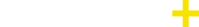 Menu
Menu
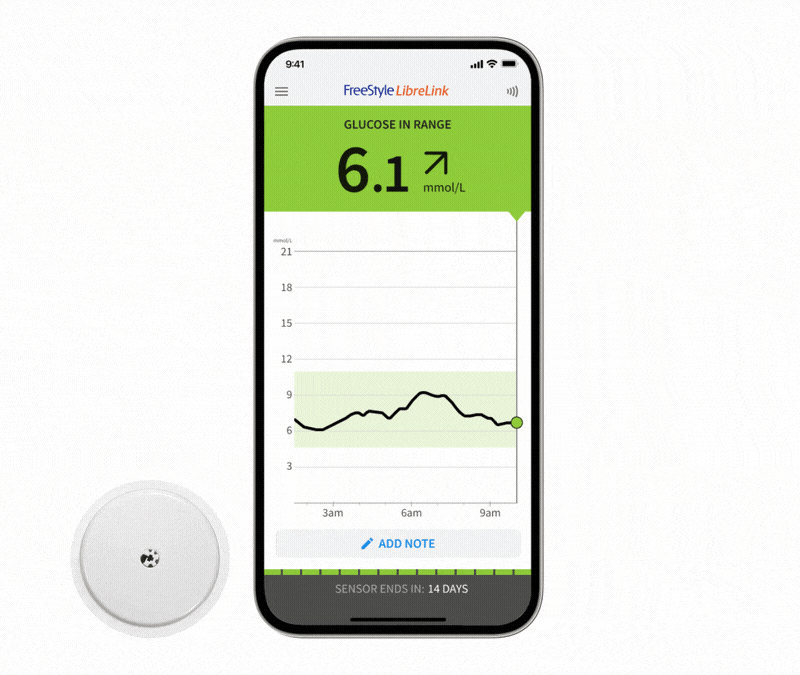
The app has it all
With the FreeStyle LibreLinkØ 2.10 update, sensor glucose data is now sent straight to your phone, with no scanning required!*
This update is available now on iOS and Android. It's free to upgrade, and you still use the same FreeStyle Libre 2 sensors as before.
For the best FreeStyle Libre 2 experience and the only way to receive automatic glucose readings, you must start your sensor with the FreeStyle LibreLinkØ app.
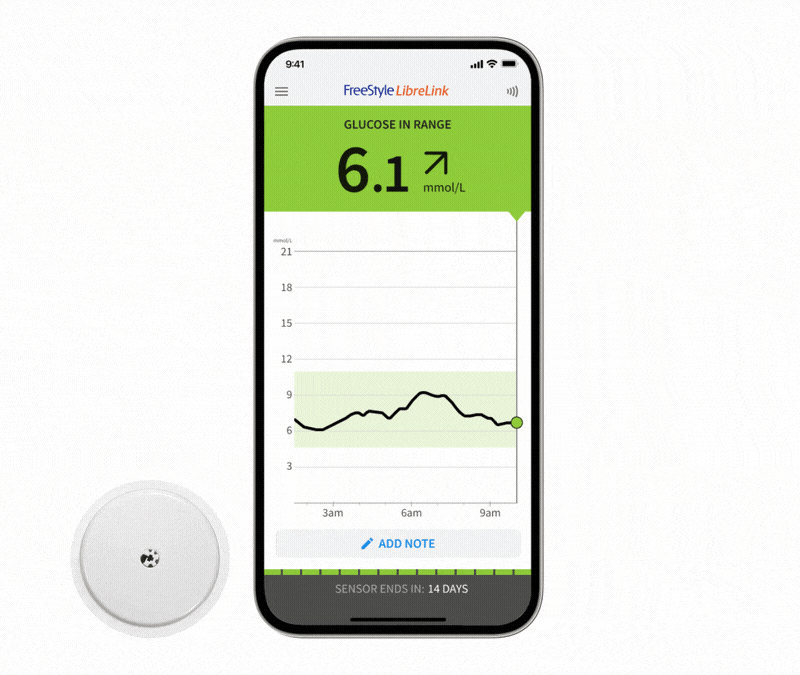

The #1 CGM worldwide^ just got even better
Still the same sensor you know and love
Receiving automatic glucose readings is as easy as updating the app. There's no change to the FreeStyle Libre 2 sensor, all you have to do is update the app, it's that easy. When you start your next sensor you will start receiving automatic glucose readings on your phone.* If you are already wearing a sensor when you update the app you'll need to keep scanning that sensor until it ends.


Now, these minute-by-minute glucose readings are automatically displayed on your phone via Bluetooth. See your glucose levels change before your eyes, without the need to scan,* so you can have feedback on how food, activity and medication can impact your glucose levels with just a quick glance at your phone.


Share automatic readings with carers and loved ones
LibreLinkUpΩ is a companion app that allows up to 20 carers and loved ones to track your glucose data and alarms. Now, LibreLinkUpΩ helps provide even more peace of mind, receiving automatic glucose readings every single minute, and allowing users to set their own optional alarms.


More information included with glucose alarm notifications‡
Push notifications for optional alarms now include both your glucose reading and your trend arrow on compatible smartphones and smartwatches. So you can know the minute your glucose levels go too high or too low and can take action sooner.‡§

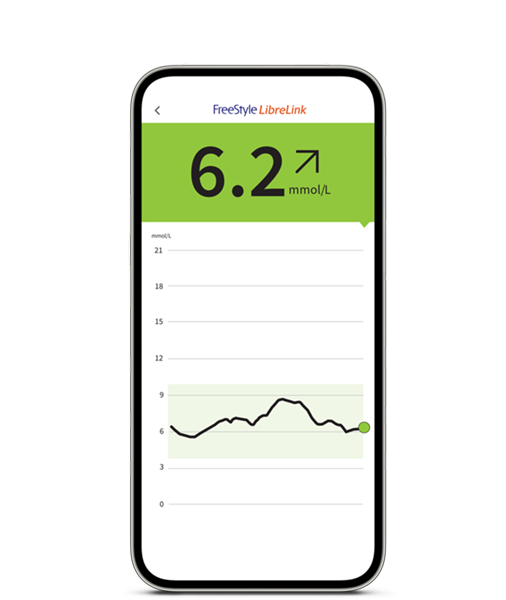
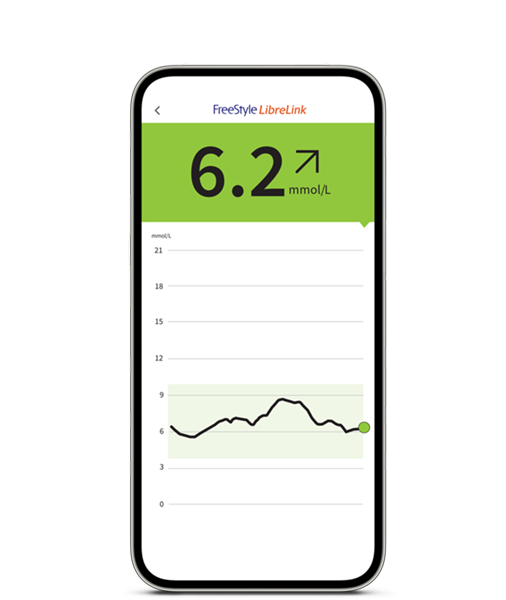
You can confirm your app version by following the steps below:
– Open the app
– Tap Menu
– Tap About
– Locate Software Full Version
You can confirm your app version by following the steps below:
No. Users who update their app mid sensor wear, will continue to scan their sensor to receive glucose readings. Once the user starts a new FreeStyle Libre 2 sensor with the app, they will then begin to receive real-time glucose readings.
No, you do not need to purchase new FreeStyle Libre 2 sensors to get real-time glucose readings with the FreeStyle LibreLink app. However, you must update your app to version 2.10 if you wish to receive real-time glucose readings when using the FreeStyle LibreLink app with your FreeStyle Libre 2 sensor.
Yes, it is still required to scan your sensor when starting a new FreeStyle Libre 2 sensor with the FreeStyle LibreLink app.
Yes, it is still required to scan your sensor when starting a new FreeStyle Libre 2 sensor with the FreeStyle LibreLink app.
You will not see real-time glucose readings until you start a new FreeStyle Libre 2 sensor after updating your FreeStyle LibreLink app to version 2.10.
If a user discovers a gap in their glucose data on the graph, they can scan their FreeStyle Libre 2 sensor with the FreeStyle LibreLink app to recover and fill in data from the last 8 hours.
Yes, the app will prompt users once per Sensor whenever a gap > 2 hours appears on the glucose graph.
Yes. The Sensor Usage Report has been updated to capture the following information:
Yes, for users who are receiving real-time glucose readings, the Alarm push notifications have been updated to include the glucose value that generated the alarm along with the corresponding trend arrow.
Yes, it is possible to use both your FreeStyle Libre 2 Reader and the FreeStyle LibreLink app with your FreeStyle Libre 2 Sensor. If using both devices with the Sensor, the FreeStyle Libre 2 sensor will not stream real-time glucose readings to the app. You will need to scan your Sensor with the Reader or FreeStyle LibreLink app to receive a glucose reading.
No. If you wish to receive real-time glucose readings, you must start your FreeStyle Libre 2 Sensor with the FreeStyle LibreLink app.
No. Real-time glucose readings are only available when you start your FreeStyle Libre 2 sensor with the FreeStyle LibreLink app. If you start your FreeStyle Libre 2 sensor with the reader, you will not receive real-time glucose readings with that sensor on the Reader or the FreeStyle LibreLink App.
No, once you start a FreeStyle Libre 2 sensor with the App, you cannot use that sensor with the Reader. If you wish to use both the Reader and the FreeStyle LibreLink app with your Sensor, it is important to start your Sensor with the Reader first, and then add the FreeStyle LibreLink app. If you use both the Reader and app, you will need to scan your sensor with either device to receive glucose readings.
No, in this scenario you will only receive glucose alarms on the FreeStyle Libre 2 Reader. You can use the App to check your glucose, but you cannot receive glucose alarms with the App because the Sensor was started by another device.
The Home Screen has been updated to include the following information:
When adding a note from the Home Screen, the note will capture the glucose value displayed when Add Note button was tapped and any note details added such as Food, Rapid or Long-Acting Insulin, Exercise, and free text comments.
The Logbook will display the following information:
Yes, if you are connected to your HCPs LibreView practice under their Connected Apps section, your glucose readings will be shared with your HCP.
Yes, the Daily Log report in LibreView will capture any scanned glucose readings.
Yes. LibreLinkUp users who wish to receive real-time glucose readings from their connections who are using FreeStyle Libre 2 sensors must update their LibreLinkUp app to version 4.7.
If you are using the FreeStyle Libre 2 sensor you may be able to mirror alarms and other app notifications on your smartwatch. To receive alarms from the app on your smartwatch, alarms must be turned on, your mobile phone and smartwatch must be connected, and your devices configured to deliver notifications.
There is no app specifically for smartwatches, however some smartwatches mirror the notifications received on a mobile phone and these watches may receive alarms and other app notifications from the FreeStyle LibreLink app. Please check the Compatibility Guide https://www.freestylelibre.com.au/compatibility for more information about smartwatch compatibility and refer to information from your smartwatch manufacturer for full list of compatibility.
Glucose alarm notifications mirrored on your smartwatch will let you know if your glucose is too high or too low, so you can act.