Ø FreeStyle LibreLink is a mobile application. Use of FreeStyle LibreLink requires registration with LibreView, a service provided by Abbott and Newyu, Inc. Data charges may apply when downloading the FreeStyle LibreLink or LibreLinkUp apps. FreeStyle Libre readers and sensors are provided by Abbott. The FreeStyle LibreLink app is only compatible with certain mobile devices and operating systems. Please check our compatibility guide for more information about device compatibility before using the app. The FreeStyle LibreLink app and the FreeStyle Libre reader have similar but not identical features.
† Finger pricks are required if your glucose readings and alarms do not match symptoms or expectations.
Ψ LibreLinkUp is a mobile application, developed and provided by Newyu. Use of LibreLinkUp requires registration with LibreView, a service provided by Abbott and Newyu, Inc. Data charges may apply when downloading the LibreLinkUp app. FreeStyle Libre readers and sensors are provided by Abbott.
♣
LibreView data can be viewed in the Safari Browser on Mac OS X Mountain Lion or higher computers and on IO 6 or higher mobile devices. Currently, uploading of glucose data is only supported on Windows-based computers. Minimum system requirements are Windows Vista with IE10 or the latest versions of Google Chrome and Mozilla Firefox, running on a 550MHz Pentium III, 512MB DRAM, 2G Hard Drive, USB 2.0, LCD Screen with resolution of 1024X768.
LibreView (including the LibreLinkUp mobile app) is not intended to be a primary glucose monitor: home users must consult their primary device(s) and consult a healthcare professional before making any medical interpretation and therapy adjustments from the information in the software, and healthcare professionals should use information in the software in conjunction with other clinical information available to them.
Apple and the Apple logo are trademarks of Apple Inc., registered in the U.S. and other countries. App Store is a service mark of Apple Inc., registered in the U.S. and other countries.
Google Play and the Google Play logo are trademarks of Google LLC.
ADC-25371 V3.0

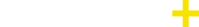




.png)
.png)





.png)




